When using the option ‘charging with specified target’ you can select either the amount of energy you want to charge (in kWh), or else the desired distance that you want the car to be able to travel at the end of the charging session (in km). You can switch between the two options in the top right corner of the box as in the image below.
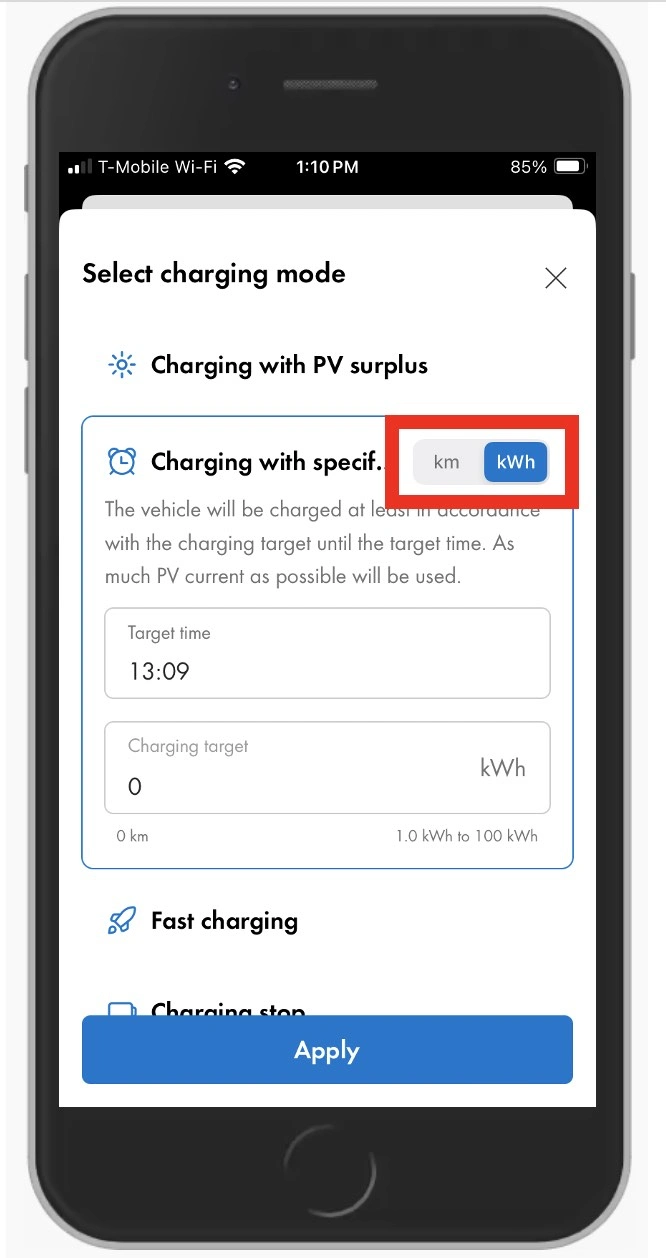
But before you can use the ‘km’ option you need to set how much energy your car uses to travel a distance of 100 km. The value is usually somewhere between 15 and 18 kWh/100 km, depending on the efficiency of your car and how you use it.
In order to set the amount of energy per 100 km, click on the ‘E-Mobility’ icon in your SMA Energy App. Then scroll down to where you see Settings and click on it:
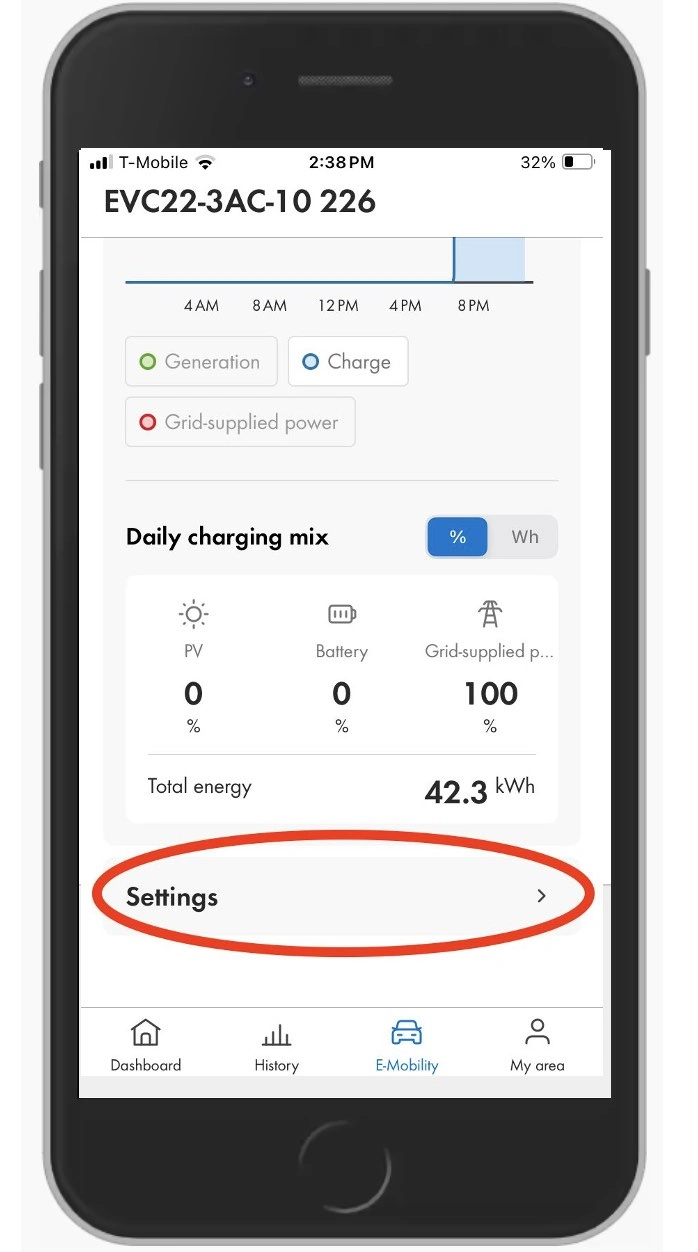
You will see a box that says ‘Energy consumption’. Click on the blue pencil on the righthand side:
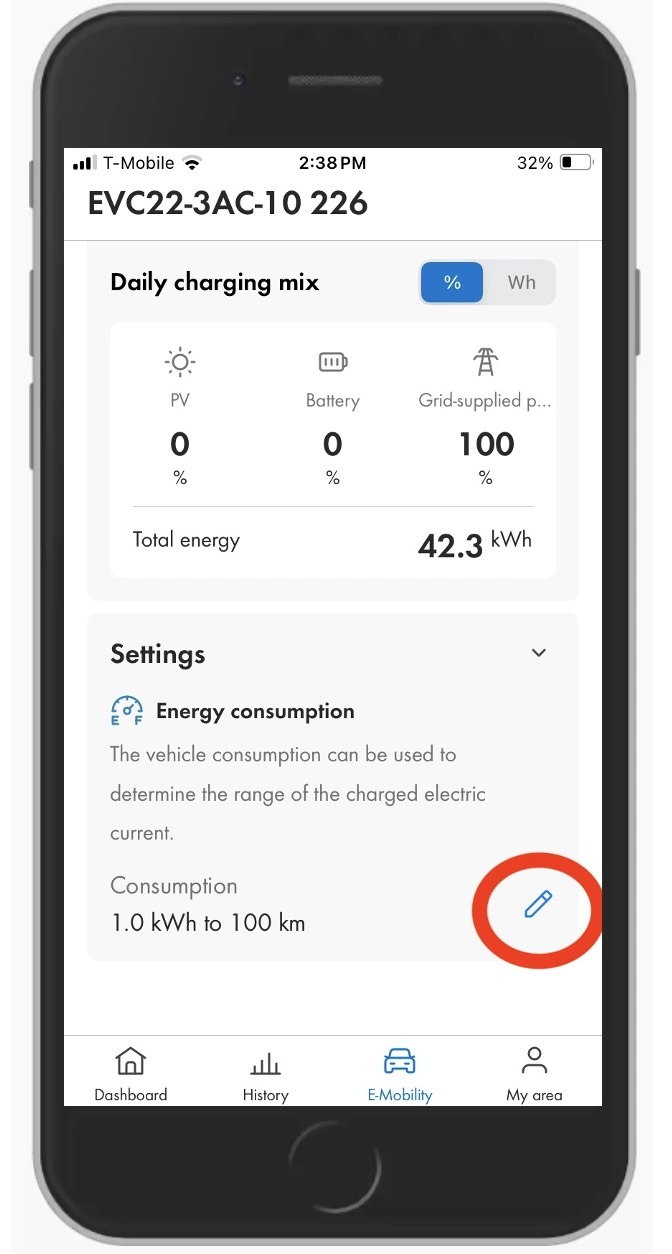
Now you can adjust the settings, for instance to: 18 kWh to 100 km. Next press ‘Save’
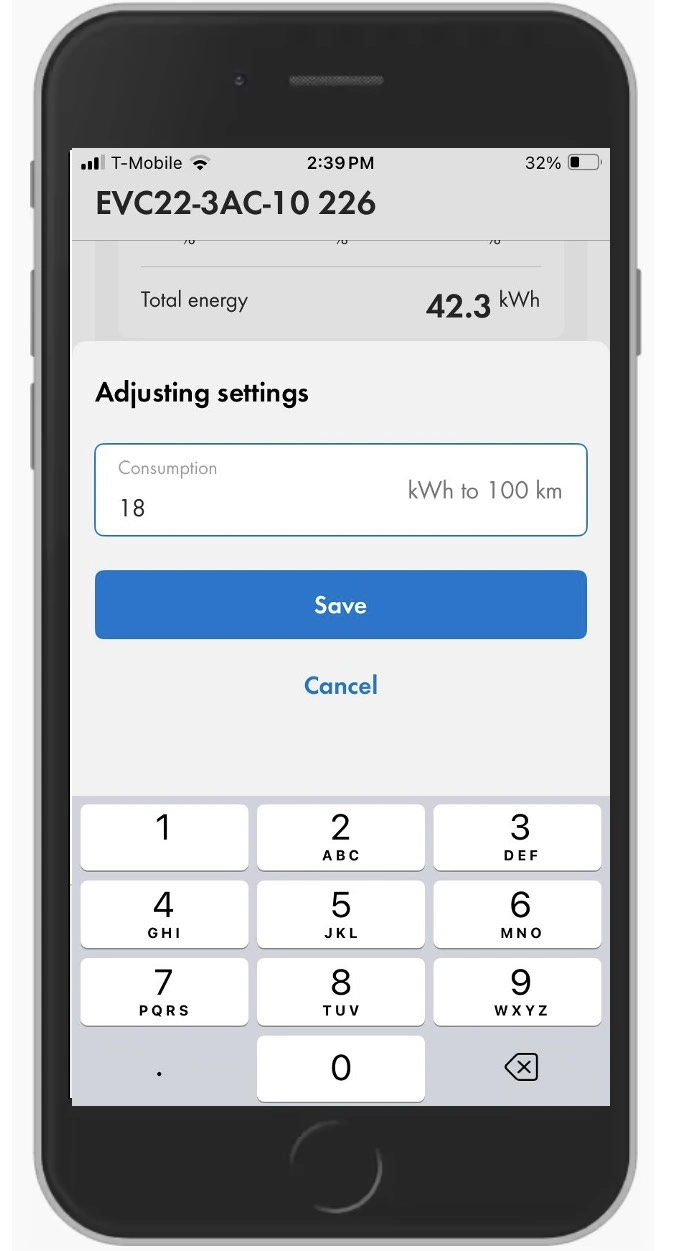
This setting will now be used whenever you select a number of km you want to charge.
